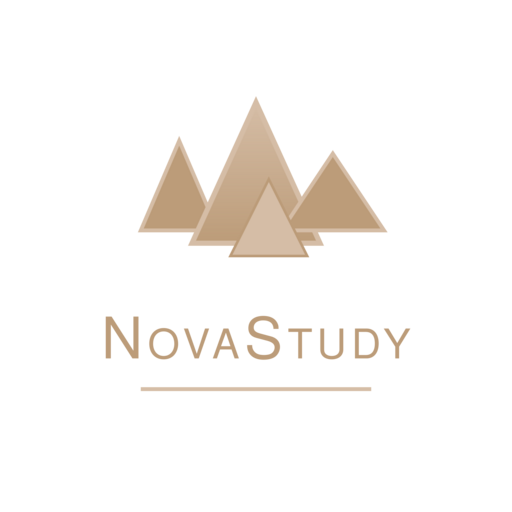Cookie Policy
Last updated: January 2026
We believe you should know what happens when you visit our website. This policy explains how NovaStudy uses tracking technologies on novastudy.com and what choices you have.
Like most websites, we use small data files that get stored on your device. These help the site work properly and give you a better experience. Some remember your preferences. Others help us understand how people use the site so we can make improvements.
You're in control. Your browser lets you manage what gets stored and what doesn't. We'll walk you through how it all works.
What Are Tracking Technologies?
When you visit novastudy.com, small text files get saved to your device. These files contain bits of information that help the website recognize you when you return.
Think of them as digital sticky notes. Some remember that you've logged in. Others track which pages you visit so we can see what content people find helpful. They're usually harmless, but we know privacy matters to you.
Not all tracking technologies are the same. Some are essential because without them, basic features wouldn't work. Others are optional and exist to improve your experience or help us understand visitor behaviour.
Types of Tracking We Use
Essential Tracking
These make the website function. They remember things like whether you're logged in, what's in your enquiry form, or which language you prefer.
Without these, the site wouldn't work properly. You can't opt out of essential tracking because it's necessary for basic operations.
- Session management that keeps you logged in as you navigate
- Security tokens that protect your account from unauthorised access
- Form data that prevents you from losing information if you navigate away
Functional Tracking
These remember your choices so you don't have to set preferences every time you visit. They make the experience smoother and more personal to you.
For example, if you adjust text size or choose to hide certain notifications, functional tracking remembers that. It's about convenience.
- Interface preferences like layout choices or display settings
- Notification settings that remember what updates you want to see
- Video player preferences including volume and playback speed
Analytical Tracking
These help us understand how people use the site. We see which pages get the most visits, where people spend time, and where they leave.
The data is aggregated, which means we look at patterns across all visitors rather than tracking individuals. This helps us improve content and fix problems you might encounter.
- Page view counts that show which resources are most valuable
- Time spent on pages to understand content engagement
- Navigation paths that reveal how people move through the site
- Error tracking that alerts us to technical problems
Marketing Tracking
These track your visit across different websites to show you relevant content. If you've looked at career development courses, you might see related information when you visit other sites.
We use these sparingly and only with partners we trust. You can disable marketing tracking through your browser settings or privacy tools.
- Interest-based content that matches topics you've explored
- Campaign tracking to measure which outreach brings visitors here
- Retargeting that reminds you about courses you viewed
How Long Do These Files Stay?
Some tracking files disappear when you close your browser. These are called session files, and they're temporary by design.
Others stick around longer. Persistent files remain on your device for a set period, which could be days, months, or even a year. They remember things like your login status or site preferences so you don't have to reconfigure everything each visit.
| Type | Duration | Purpose |
|---|---|---|
| Session Files | Until browser closes | Temporary data for current visit |
| Short-term Storage | 24 hours to 7 days | Recent preferences and basic functionality |
| Medium-term Storage | 1 month to 6 months | User preferences and analytical data |
| Long-term Storage | 6 months to 12 months | Persistent settings and authentication tokens |
Managing Your Privacy Settings
You're not stuck with our defaults. Every modern browser gives you control over what gets stored on your device.
You can block all tracking files, though this might break some website features. You can also set your browser to ask permission before storing anything, or you can delete existing files whenever you want.
Here's where to find these settings in popular browsers:
- Chrome: Settings → Privacy and security → Cookies and other site data
- Firefox: Settings → Privacy & Security → Cookies and Site Data
- Safari: Preferences → Privacy → Manage Website Data
- Edge: Settings → Cookies and site permissions → Manage and delete cookies
Third-Party Services
We work with a few external services that might place their own tracking files on your device. These include analytics tools that help us understand site performance and educational platforms that power some of our content delivery.
When you interact with embedded content like videos or downloadable resources, those third-party services may use their own tracking. Each has its own privacy policy that governs how they handle data.
We're selective about who we work with and we only partner with services that meet reasonable privacy standards. Still, you should know that we don't control how these external services operate.
Updates to This Policy
Technology changes. Our website evolves. Sometimes we need to update how we handle tracking to reflect those changes.
When we make significant updates to this policy, we'll post a notice on the site. The "last updated" date at the top of this page shows when we last made changes.
If you're concerned about privacy, it's worth checking back occasionally to see if anything has changed. We try to keep this document current and accurate.
Questions About This Policy?
If something isn't clear or you have specific concerns about how we handle tracking on novastudy.com, get in touch with us.